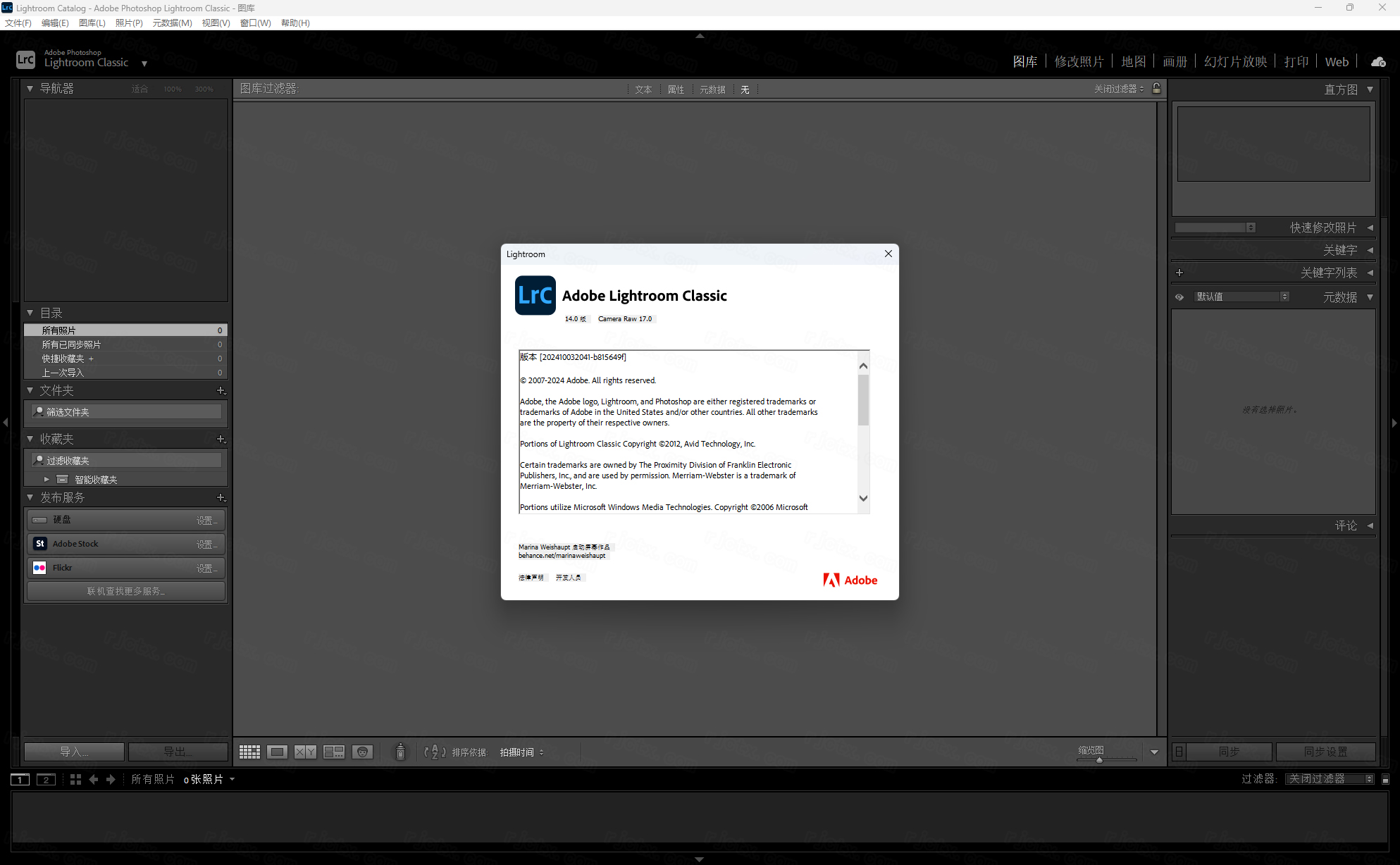标杆照片处理软件Adobe Lightroom Classic 2025(简称LRC)再次震撼亮相,凭借一系列创新功能,为摄影师和创意工作者提供前所未有的编辑能力和工作流程效率。新版本不仅继承了Lightroom系列一贯简洁的界面和先进的功能,还在人工智能技术、工作流程优化和创意工具方面实现了重大突破。 Adobe Lightroom Classic 2025凭借强大的AI技术、优化的工作流程、丰富的创意工具和预设集以及出色的性能稳定性赢得了用户的青睐。该软件不仅为摄影师提供了高效便捷的后期处理解决方案,更开启了创意可能的世界。未来,随着技术的不断发展和用户需求的不断变化,我们有理由相信Lightroom Classic将继续引领照片后处理的潮流和发展方向。
安装教程
1.下载完成后,鼠标右击【Adobe Lightroom Classic 2025 v14.0】压缩包,选择【解压至此处】
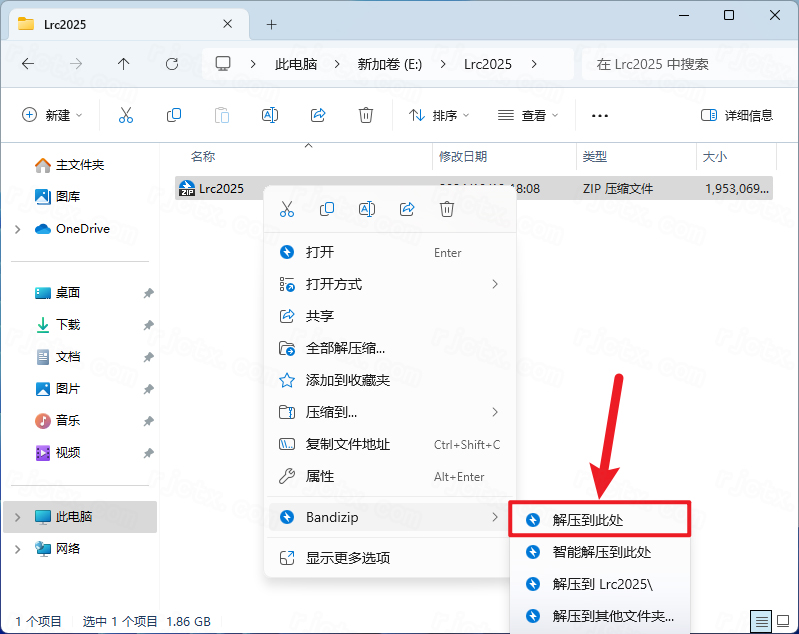
2.打开解压后的文件夹,鼠标右击【Set-up】选择【以管理员身份运行】
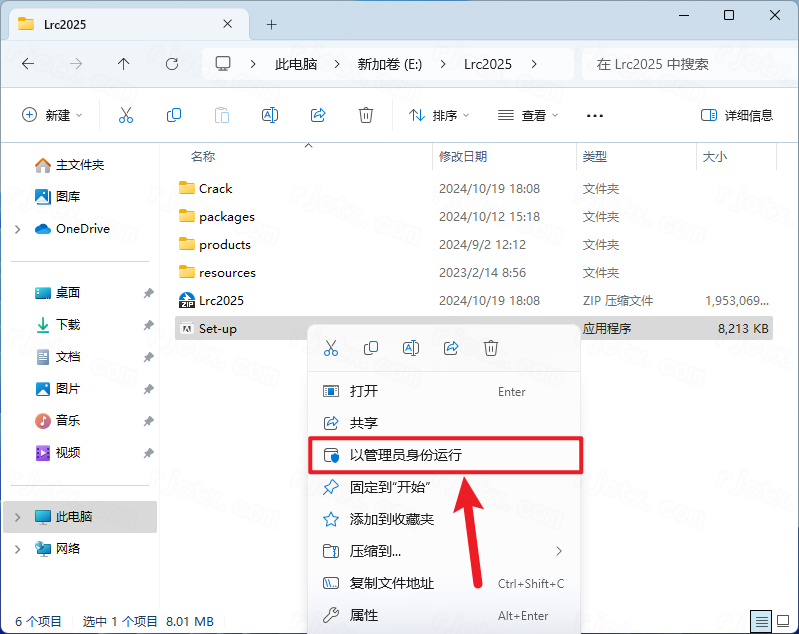
3.点击【文件夹图标】,点击文件夹图标可以修改软件安装位置,这里我选择默认文件夹,点击【继续】

4.安装中…
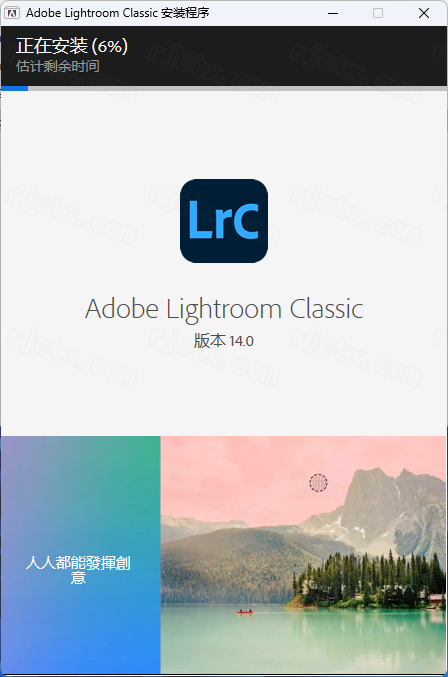
5.点击【关闭】

6.打开安装包解压后的【Lrc2025v14.0(64bit)】文件夹,
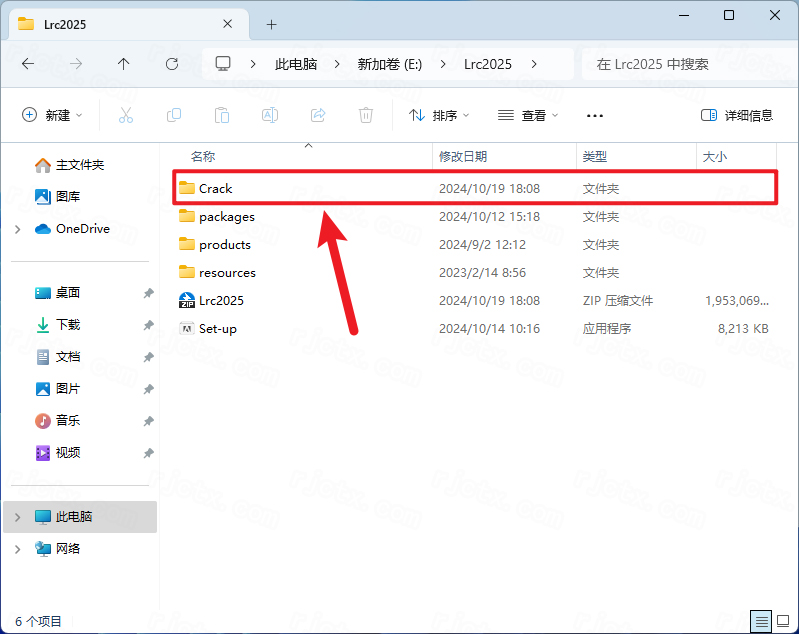
7.鼠标右击【Keygen】注册机文件,选择【以管理员身份运行】
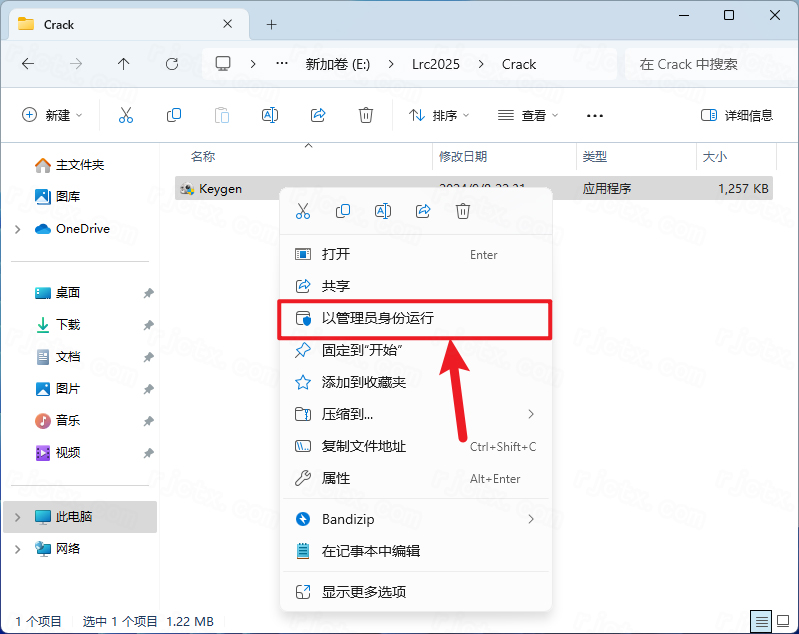
8.点击【Path】
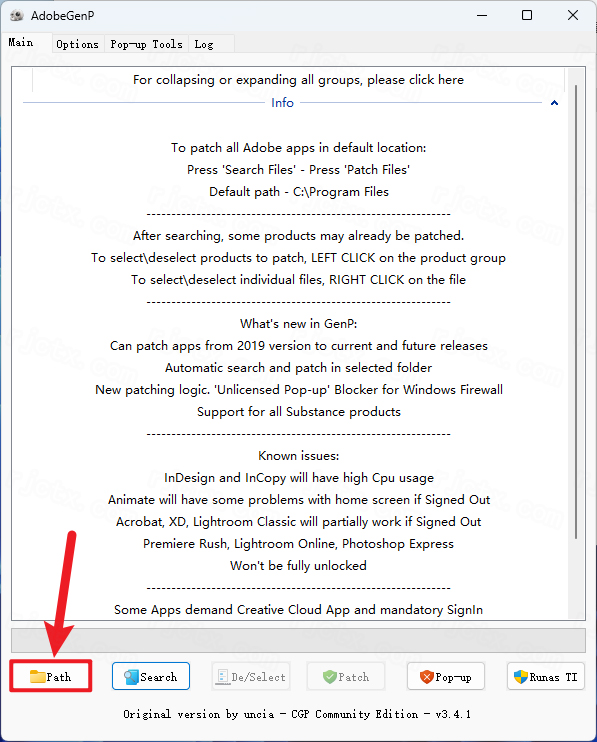
9.打开软件的安装路径【如:C:\Program Files\Adobe】并选中【Adobe Lightroom Classic】,(若您在步骤3修改到了其它盘,请打开修改后的磁盘对应位置),点击【选择文件夹】
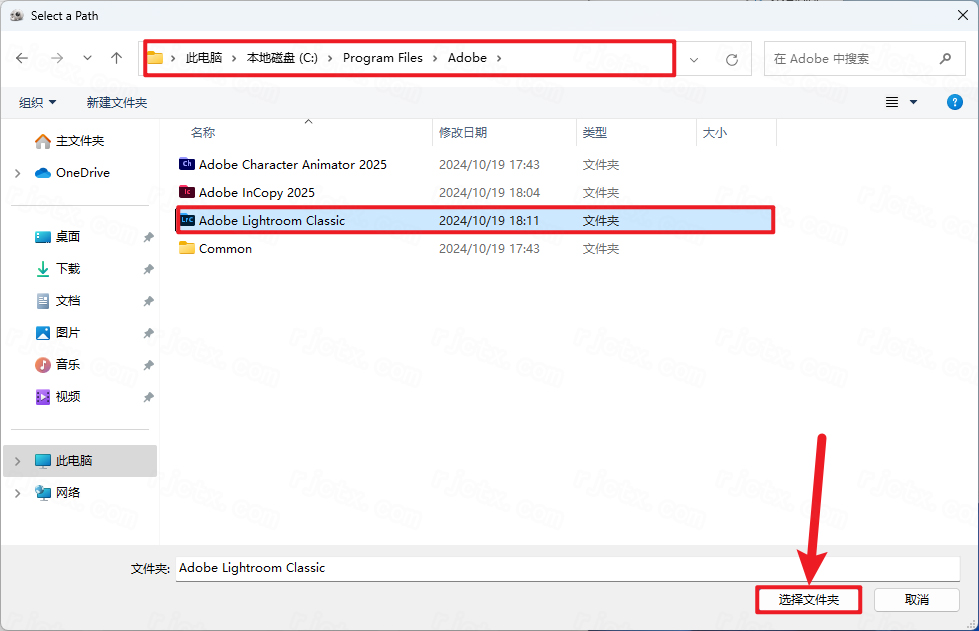
10.点击【Search】
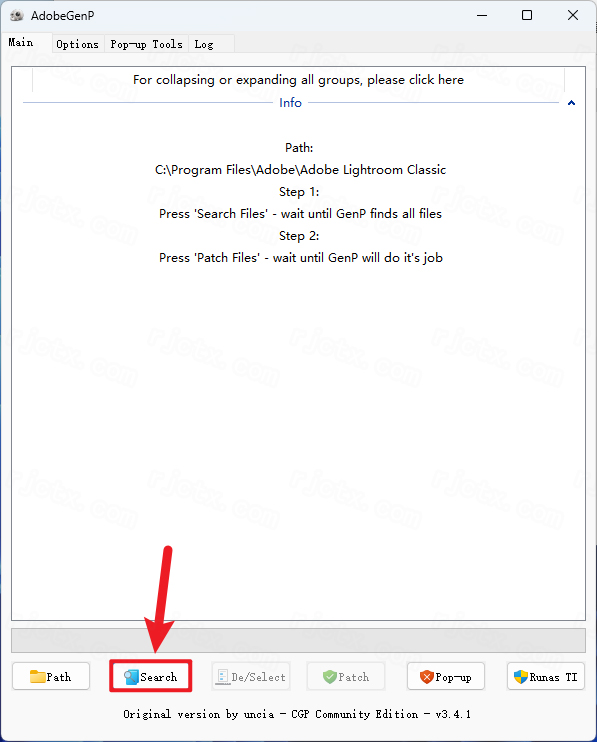
11.点击【Path】
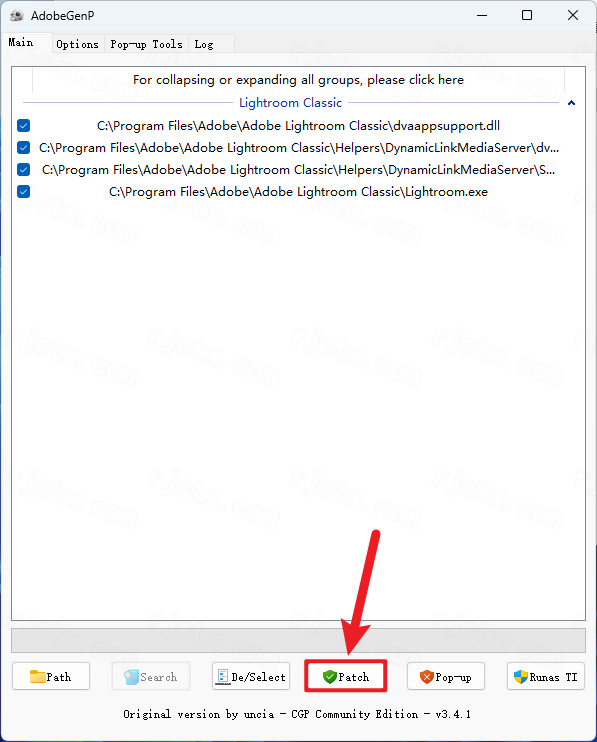
12.激活中…
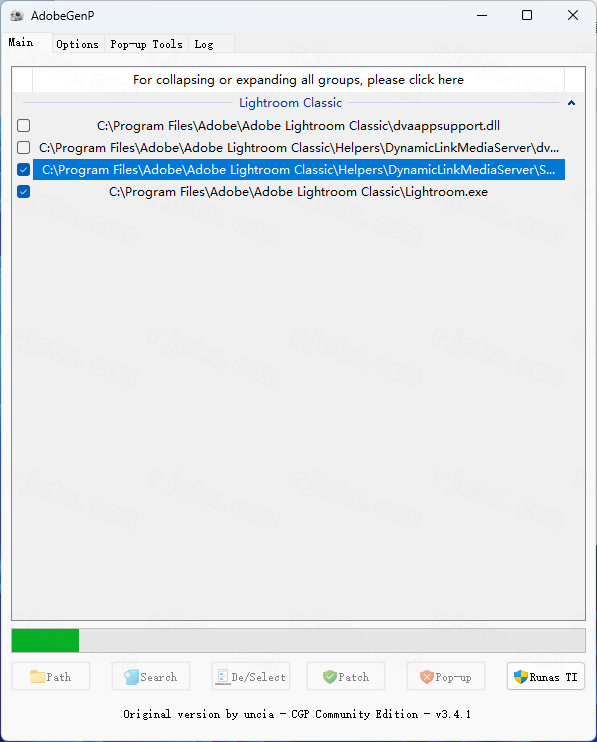
13.出现此页面,点击右上角【X】关闭
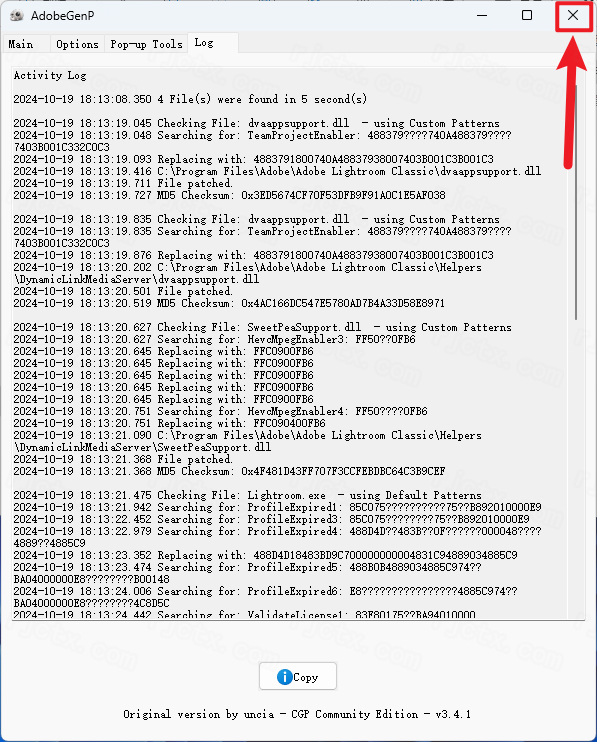
14.创建桌面快捷方式:①点击桌面任务栏中的【开始图标】>点击【所有应用】②将【Adobe Lightroom Classic】图标拖到电脑桌面
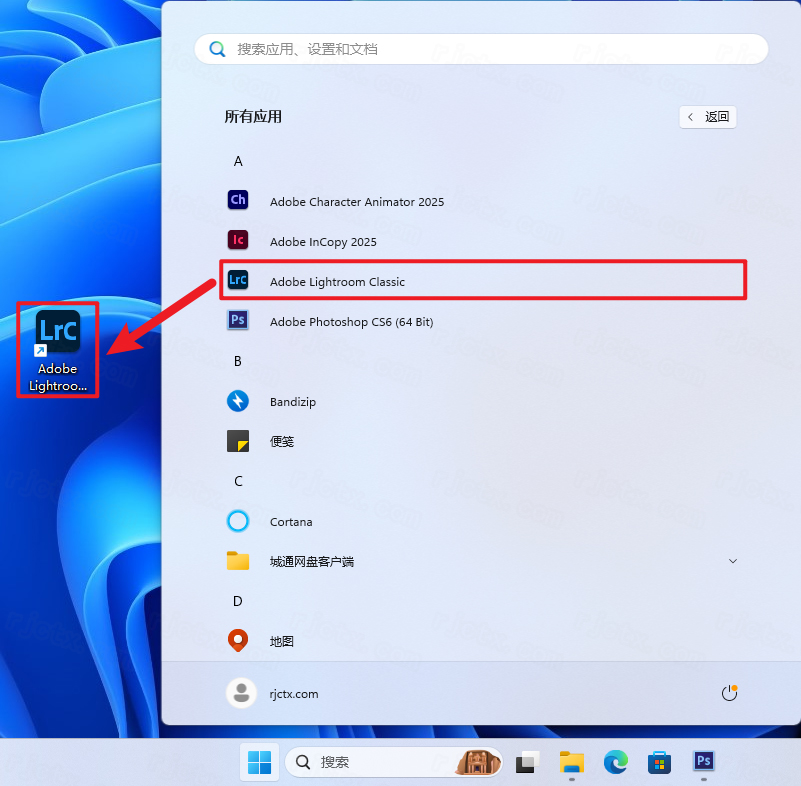
15.双击桌面【Adobe Lightroom Classic】图标启动软件
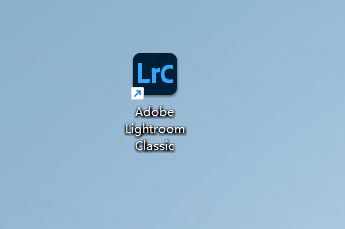
16.安装完成